I thought it was time to have another look at vRealize Operations Manager (vROps). The last time I used it was probably version 5.7 and called vCenter Operations Manager (vCOps). I have access to a couple of vSphere 6 environments with vROps 6.5 installed:
- A production environment spread across two sites with a vCenter server at both sites, Site Recovery Manager, some VMware vSphere Metro Storage Clusters, approximately 60 ESXi hosts and 800 virtual machines
- A Test and Development environment on a single site with a single vCenter server, approximately 35 ESXi hosts and 600 virtual machines
The 1st thing I notice is that the initial screen when you login is completely different to the older version I was used to using.
In vCOps 5.7 it looked something like this
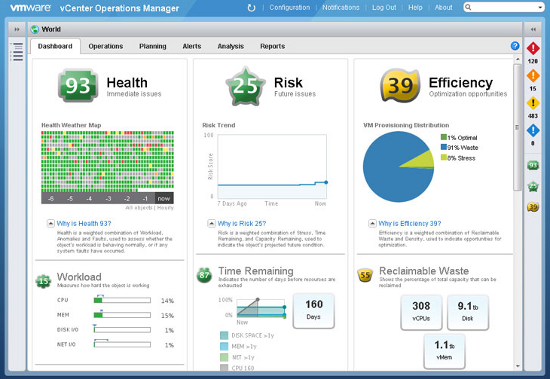
With vROps 6.5 it looks more like this
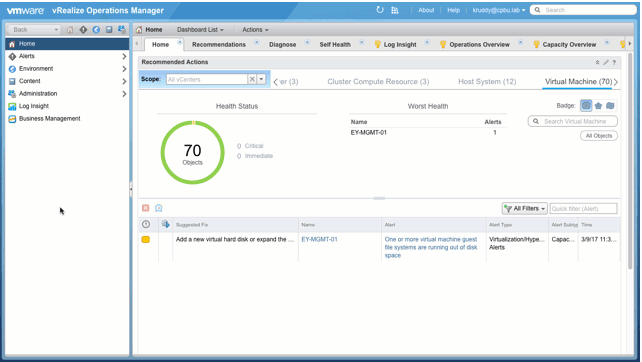
It took me a while to get used to this new layout, but I soon preferred it. I like to go into vROps, from the home dashboard along the top I can select vCenter Server, Cluster Compute Resource, Host System, Virtual Machine and Datastore one at a time and quickly look at any Health, Risk and Efficiency alerts.
When I first got access to these environments they had not been looked at for a while and vROps was not working in either of them. In the Production environment the issue was with disk space full on the vROps appliance and in the Test and Development environment the DNS server had been changed but vROps had not been updated and therefore it could not resolve any of the host names. Both were fairly easy fixes.
I will dig deeper into vROps and post additional details along my journey.
